2. Forced shutdown trojan.
This will display a custom error message and start a countdown which will shut down the computer.
This will display a custom error message and start a countdown which will shut down the computer.
Right-click your desktop and create a new shortcut.
Paste the following code into the Location box in the Create Shortcut menu:shutdown -s -t 30 -c “Your message here”Replace 30 with the length of the countdown you want (in seconds) and place your custom error message between the quotes. Click next and name the shortcut to something the victim would be likely to click on such as “Internet explorer” or “My Documents”, etc.
Next you’d want to change the icon. Right-click on the shortcut you made and click properties. Find the Change Icon button and click it. Choose a suitable icon for the name you chose earlier.
And that’s all! Now you just have to sneak the shortcut onto the victim’s desktop and run!
Paste the following code into the Location box in the Create Shortcut menu:shutdown -s -t 30 -c “Your message here”Replace 30 with the length of the countdown you want (in seconds) and place your custom error message between the quotes. Click next and name the shortcut to something the victim would be likely to click on such as “Internet explorer” or “My Documents”, etc.
Next you’d want to change the icon. Right-click on the shortcut you made and click properties. Find the Change Icon button and click it. Choose a suitable icon for the name you chose earlier.
And that’s all! Now you just have to sneak the shortcut onto the victim’s desktop and run!
Note: to stop it, open Run from the start menu and type shutdown-a.
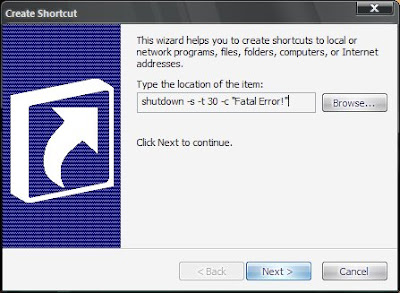
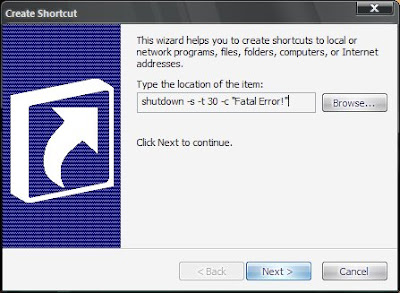













0 comments:
Post a Comment