You might have seen many profiles with country name invisible! Now lets learn how to hide country in Orkut
profiles.
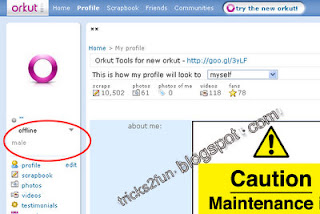
Steps:
1. Switch to older version and goto edit profile
2. Select United States as your country andupdate.
3. Again open edit profile and type Alt + 0160(keyboard) in the city field.
4. Then update. Done!
Happy orkuting..













0 comments:
Post a Comment